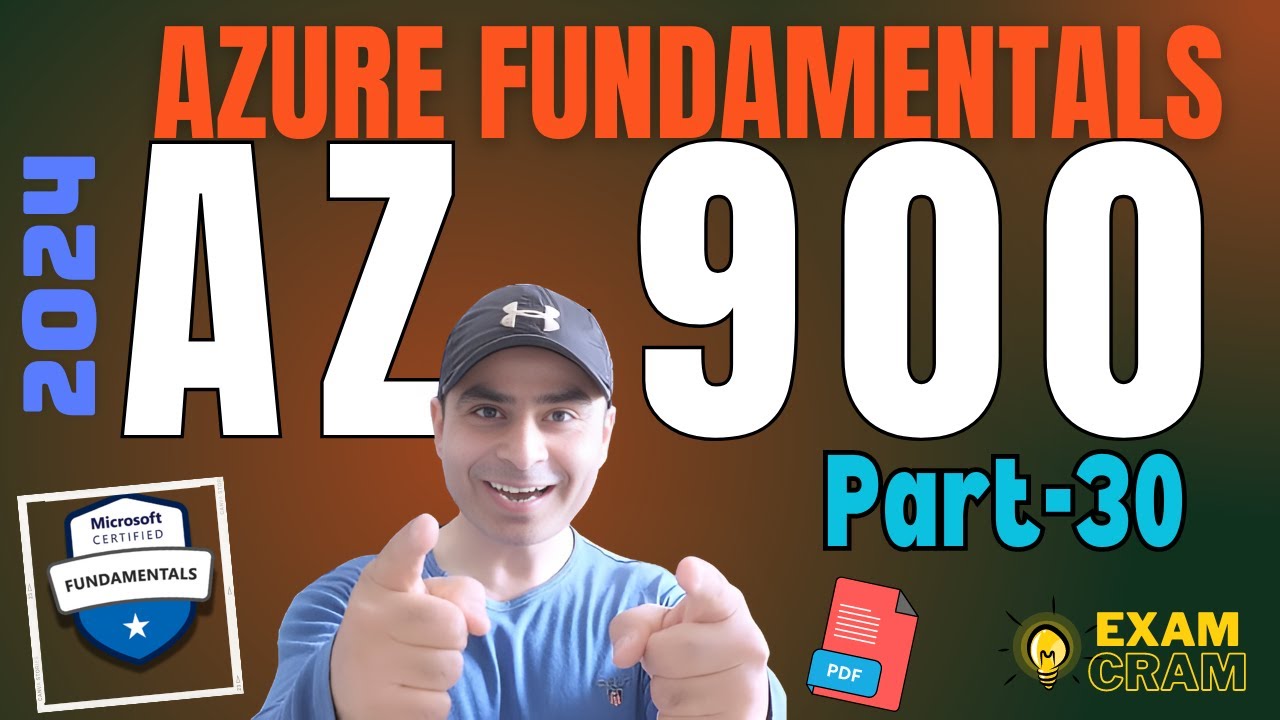Cloud - Concept
What are different Cloud Service Models?
Cloud Service Delivery Models: What are they, Benefits, Use Cases, Example, Shared Responsibility and more.
To begin, let's understand the fundamental concept of service delivery models. IaaS (Infrastructure as a Service), PaaS (Platform as a Service), and SaaS (Software as a Service) are all part of the service delivery model category, which is often referred to as cloud service models or cloud computing service models. While there are other models we can explore later, let's focus on the basics for now.
Service delivery models essentially define how you can utilize cloud services.
- Want more Control: Go IaaS
- Want to quickly host something: Go PaaS
- Just use some service: Go SaaS
If your business requires greater control over infrastructure elements like operating systems, then IaaS is the suitable choice.
If you simply need a cloud platform, perhaps to host a website, then PaaS is the way to go.
If you are looking for a cloud-based service or product, such as Gmail or Office 365, then SaaS is the recommended option.
So, by leveraging these cloud service models, teams can collaborate online instead of relying on offline creation and subsequent online sharing. As mentioned earlier, SaaS, PaaS, and IaaS represent the three primary categories within cloud computing service models. You can access all three through an internet browser or online applications on various devices. This applies to major cloud providers like Azure, Amazon, GCP, and others. It's a fundamental concept in cloud computing.
Remember: All, these terms like IaaS, PaaS, SaaS refer to how you use the cloud in your organization and the degree of management you’re responsible for in your cloud environments.
Definitions and other details for each:
- Infrastructure as a Service (IaaS):
- Platform as a Service (PaaS):
- Software as a Service (SaaS):
IaaS is the most basic cloud service model. It provides virtualized computing resources over the internet. With IaaS, users can rent virtual machines, storage, and networks to build and manage their own IT infrastructure. Users have control over the operating systems, applications, and data running on the infrastructure, while the cloud provider is responsible for maintaining the physical infrastructure, such as servers, networking, and storage devices.
The most Popular IaaS is virtual machines (VMs). At Amazon Web Services (AWS) it is called as EC2, in Microsoft Azure simply call it virtual machines (VMs), and Google GCP names it as Compute Engine.
PaaS is a cloud service model that provides a platform and environment for developing, testing, and deploying applications. It abstracts away the underlying infrastructure and offers a ready-to-use development platform, including operating systems, programming languages, libraries, and other tools. PaaS allows developers to focus on coding and application logic without worrying about the underlying infrastructure. The cloud provider manages the infrastructure, including servers, storage, and networking, while the user is responsible for developing and deploying their applications.
Examples of PaaS providers include AWS Elastic Beanstalk, Google App Engine, and Microsoft Azure App Service.
SaaS is a cloud service model where applications are delivered over the internet as a service. Users can access and use software applications hosted by the cloud provider through a web browser or thin client, without the need for installation or maintenance on their own devices. The cloud provider manages the entire infrastructure, including servers, middleware, data, and application management, while the users focus solely on using the software.
Examples of SaaS include web-based email services like Gmail, collaboration tools like Google Docs, and customer relationship management (CRM) systems like Salesforce. Many other like Trello (workflow management), Slack (collaboration and messaging), and Canva (graphics).

Service Delivery Model - Use cases.
- Infrastructure as a Service (IaaS):
- Platform as a Service (PaaS):
- Software as a Service (SaaS):
1. Lift-and-shift migration.
2. Data storage, backup, and recovery.
3. Test and development.
4. Customer-facing websites and web applications.
5. High-performance computing
6. Warehousing workloads
1. API development and management.
2. Internet of Things (IoT).
3. Agile development and DevOps.
4. Hybrid cloud strategy.
1. Email and Communication.
2. Customer Relationship Management (CRM).
3. Collaboration and Productivity.
4. Accounting and Financial Management.
Service Delivery Model - Benefits.
- Infrastructure as a Service (IaaS):
- Platform as a Service (PaaS):
- Software as a Service (SaaS):
1. Reduces capital expenditures and optimizes costs
2. Increases scale and performance of IT workloads
3. Increases stability, reliability, and supportability
4. Improves business continuity and disaster recovery
5. Enhances security
6. More control of the infrastructure
1. Gain access to sophisticated applications.
2. Pay only for what you use.
3. Use free client software.
4. Mobilize your workforce easily.
5. Access app data from anywhere.
6. Less Development Time.
7. Support for multiple programming languages.
8. Increased Collaboration.
1. Use free client software.
2. Ready to Use.
3. Remotely Accessible.
4. More Affordability.
5. Regular updates
6. Time saving
Shared Responsibility Model: IaaS vs PaaS vs SaaS
Hopefully, but now you have got a good grip on the service delivery models. Now let's talk about: Shared Responsibility. When transitioning to the cloud, companies often consider various models, with SaaS, IaaS, and PaaS being the most common ones. However, it's crucial to remember that the ultimate goal is to establish a zero trust security model. The principle of zero trust entails restricting all connections, whether between users, applications, or processes, exclusively to trusted entities. These entities must undergo thorough evaluation before being granted permission to exchange data or establish connections. Let's briefly review the shared responsibility model of cloud service delivery: IaaS, PaaS, and SaaS models progressively shift more management responsibilities to the vendor. While this reduces the burden on consumers, it can impact agility and control. Take a moment to observe the image below, which vividly illustrates the shift in responsibility as you delve deeper into the cloud service models. Beginning with the On-Premises scenario, where every aspect rests solely on the shoulders of your organization, the journey progresses from IaaS to PaaS, culminating in SaaS. Throughout this progression, the onus of responsibility gradually transitions to cloud service providers like Azure, AWS, or GCP.

Other types of Service Delivery Models.

One common aspect of all three: All of them are on-demand. ◾ IaaS, or infrastructure as a service, is on-demand access to cloud-hosted physical and virtual servers, storage and networking ◾ PaaS, or platform as a service, is on-demand access to a complete, ready-to-use, cloud-hosted platform for developing, running, maintaining and managing applications. ◾ SaaS, or software as a service, is on-demand access to ready-to-use, cloud-hosted application software. 👉 In a nutshell, IaaS is the cloud service model that offers a higher level of control compared with an on-premises solution. PaaS makes the process of developing and deploying applications simpler and more cost-effective. SaaS makes collaboration among teams and access to software applications easier.