Cloud - Concept
What is Azure Resource Group?
Following is what we learn:
- What are Azure Resources?
- What are Azure Resource Groups?
- Why resource groups needed?
- FAQ-Can we have multiple resource groups?
- FAQ-Can resource groups be nested?
- Other FAQs!
What are Azure Resources?
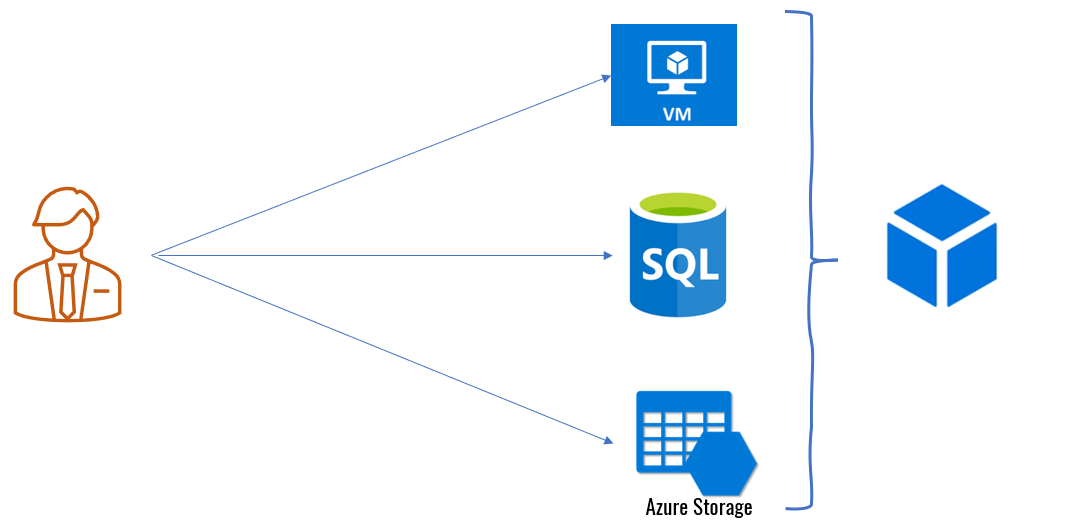
A manageable item that is available through Azure. Virtual machines, storage accounts, web apps, databases, and virtual networks are examples of resources. Resource groups, subscriptions, management groups, and tags are also examples of resources. But why am I calling it a manageable item? Ok, Let me clarify! See, Azure resource is an instance of the Cloud service(Or its components.) When you pay for a service and use it for something it becomes a 'resource' for you. In other words, Azure gives you services like Compute, Networking, Storage etc., but then you actually create a Virtual Machine, and when you pay for a service and use it for something, it is a Resource.
Please, note the official logo that represents, Azure resource. 😊
What are Azure Resource Groups?
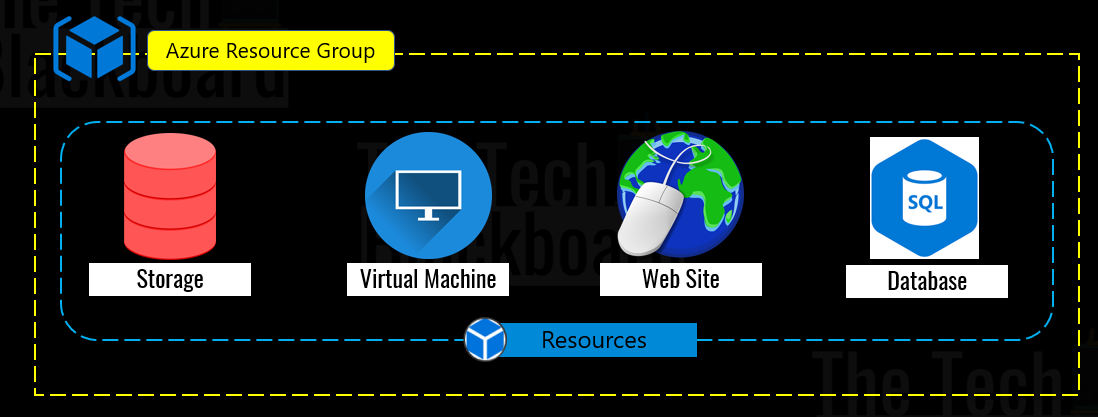
Now, that you understand the Azure resources, let’s talk about the Azure resource group. Simply put, Azure Resource Groups are nothing but a container in which all resources reside. You may think of it as a folder in windows inside which you store your other files. Each resource in Azure must belong to a resource group. A resource group is a logical container that associates multiple resources so you can manage them as a single entity—based on lifecycle and security.
Please, note the official logo that represents, Azure resource group. 😊
Why resource groups needed?
Now let's quickly understand benefits of resource group:
- Lifecycle and Security
- Flexibility
- Delete all
- Access and Permission
- Connect other resource groups
- Move resources
The first benefit of Azure Resource Group is lifecycle and Security. Let’s understand this in detail. Azure resource group facilitates you to manage the resources as a single entity based on life cycle and security.
The next benefit of Resource Group is flexibility. So the resource groups give you better flexibility to manage the life cycle of all the services and resources at one place which are located under one Resource group.
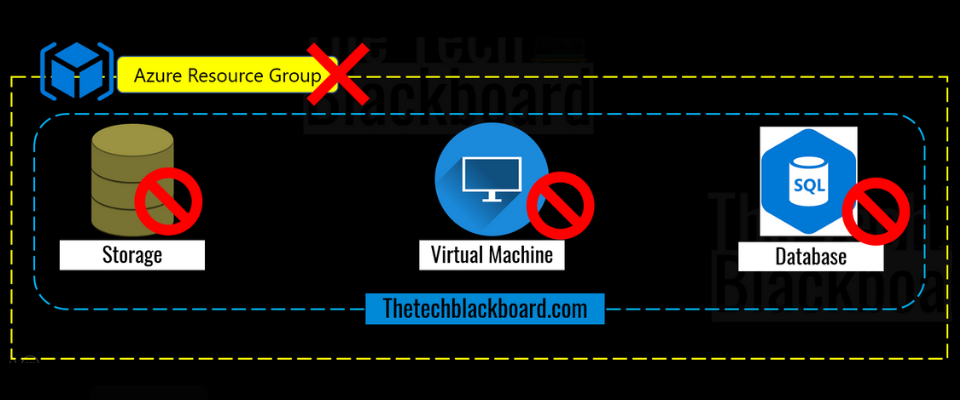
The third benefit is delete all. One of the prominent benefits of resource groups. When the life cycle of all the resources ends and you want to delete all the resources then you can use the Azure resource group. For example (Refer the image above) let’s say you are building a website called thetechblackboard.com. The best practice would be to create all resources for this website in one single resource group. For example you may need some storage space to store images or maybe videos, a virtual machine if you want to host your website on IIS server, a database to store some website related information,, and so on and so forth. Now let’s suppose for some reason you don't need this website any more and you want to shut this website down. In this case the optimised way to remove all website related resources would be to remove the resource group itself. In this way all resources in the resource group will automatically get deleted in one shot and this eliminates the chances of not deleting any resources by mistake, which surely saves you from incurring any unwanted cost.
The fourth benefit of Azure Resource Group is “access and permission”. The resource Group provides you better control to manage security of a group of resources and services such as user access and Resource permission. So rather than managing access and permission on the resource level you manage them more effectively and efficiently on resource Group level.
The fifth benefit is “connect other resource groups”. So every resource in one resource group can be connected to resources in another resource group.
Last but not the least, We have “Move resources”. In Azure you can move resources from one Azure resource group to another Azure resource group.
FAQ-Can we have multiple resource groups?
Yes, you can have as many resource groups as you want, and you know what, there is no cost of creating resource groups.
FAQ-Can resource groups be nested?
No, resource groups can not be nested.
Other FAQs!
- The Azure Resource group is group of Azure resources.
- A resource group is a logical container that associates multiple resources so you can manage them as a single entity—based on lifecycle and security.
- In a single resource group, you can have many resources or services like Azure VM, SQL Databases, Azure Functions, Apps service etc.
- When you create a resource, you’re required to place it into a resource group.
- While a resource group can contain many resources, a single resource can only be in one resource group at a time.
- Some resources may be moved between resource groups, but when you move a resource to a new group, it will no longer be associated with the former group. Additionally, resource groups can't be nested, meaning you can’t put resource group B inside of resource group.



