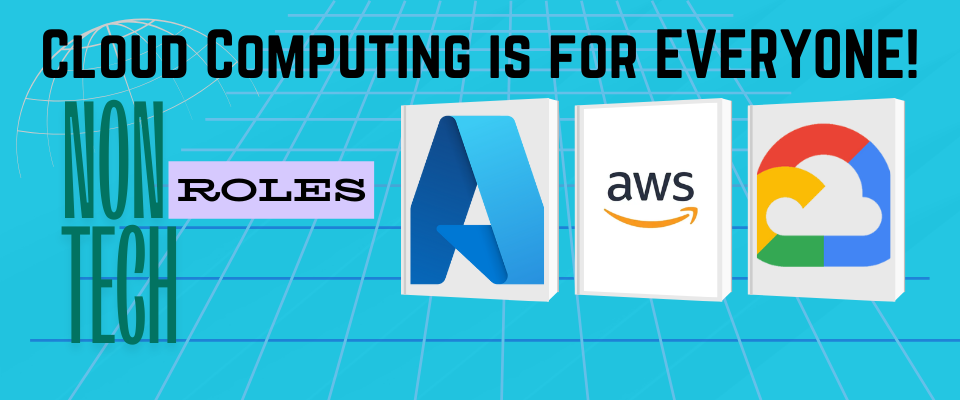Cloud - Concept
Cloud Computing is for Everyone?
Is Cloud Computing for Everyone? How Non-Technical Roles Can Leverage Cloud Technology
Cloud computing has transformed how businesses and individuals work, but many still think it's only for IT professionals. The truth is, cloud computing is for everyone—including non-technical professionals like business analysts, project managers, sales representatives, HR professionals, students, and content creators. In this blog, we’ll explore how you can use cloud computing in your role, the services you can start with, and the certifications to help you grow in your career.
What is Cloud Computing? (Simple Explanation)?
Cloud computing, in simple terms, is the delivery of computing services—like storage, databases, networking, and software—over the internet ("the cloud"). Instead of relying on local servers or personal devices, cloud computing enables you to access powerful tools and services from anywhere, on any device, by just connecting to the internet.
Lets' play a game and understand cloud computing!
So, suppose you want to play a game on, Choose any game you want to play. Imagine two scenerios:
- Without Cloud Computing Power:
- With Cloud Computing Power:
You buy the game DVD or purchase XBOX, then Install it on your computer. The game is now on your computer. You can enjoy it, but only on that particular computer, same location. You have spend a lot in buying computer and xbox. This is CapEX. Read more CapEX vs OpEx
Now, let's bring the Cloud computing power. You subscribe to a cloud gaming service (e.g., Google Stadia). Play Fortnite on any device (phone, tablet, computer) with an internet connection. Game is running from online servers, in the cloud. The games stages are saved online. You can access your game progress from anywhere, on any device.
No purchase of XBOX, No heady duty laptop is needed. No other infrastructure is required. It is just a good internet connection, what all is needed. Play the game any machine, any device, from any where in the world.
Benefits of cloud computing?
Let's extend our gaming example further to understand the benefits of cloud computing.
- It is OpEX:
- Pay-as-you-Go
- Go Global:
- No Limits to Storage and Computing Power:
- Scalability:
- Cost:
No need for expensive gaming hardware. Similarly in cloud commuting you don’t have to buy expensive data centers, or buy big servers. There is no need for BIG investment in creating data centers. Buying expensive hardware, setting up networking or even big IT teams are not needed. Just use cloud services and resources. That's all you need. This is Operational Expenditure or OpEX.
You use computing power, delivered to you over the internet and pay only how much you use, just like your electricity or phone bill. This concept in cloud commuting is called pay-as-you-go. With Cloud Providers like Azure, Aws and Google, you use pay-as-you-go pricing structure. you only pay for the services you use. No up-front fees. No termination charges. This model allows users to start and stop services as needed, without committing to long-term contracts. The Pay-as-You-Go pricing model provides a flexible, cost-effective way to use cloud services.
Play anywhere, anytime. Similarly you can access your application deployed
on cloud servers from anywhere, anytime, any device.
Easily deploy your application in
multiple regions around the world with just a few clicks.
No storage worries. You dont have to continuously worry about running out of space or computing power. Cloud computing provides you infinite scalability.
Cloud services allow businesses to easily scale up or down based on demand. You can quickly add more storage or computing power as needed without any hassle.
Cloud services allow businesses to easily scale up or down based on demand. You can quickly add more storage or computing power as needed without any hassle.
I know you want examples to understand 😅
- Netflix:
- Google Drives, Dropbox:
- Microsoft Office 365 or Google Docs:
- Social media platforms:
Ever wonder how Netflix streams movies to millions of people at once? That's cloud power!
Your files, available on any device, anywhere? Yep, that's the cloud working its magic.
Using Word or Excel online? You guessed it – cloud computing in action.
All social media platforms like: Facebook, Instagram and even YouTube, all work on Cloud Computing.
Good to know: Key Challenges of On-Premise Data Centers:
Building and maintaining an on-premise data center requires significant upfront investment in infrastructure, including hardware, power, cooling systems, and maintenance costs. Read more CapEX vs OpEx
On-premise data centers have limited scalability. Expanding the infrastructure to accommodate increased workloads or sudden growth demands substantial time and resources.
Organizations are responsible for maintaining and upgrading the hardware and software components of their data centers, which can be time-consuming and costly.
Why the Cloud: Overcoming On-Premise Data Center Challenges:
To address the challenges associated with on-premise data centers, many organizations are turning to cloud computing. Here's why:
- Cost Efficiency:
- Scalability and Elasticity:
Cloud computing offers a pay-as-you-go model, eliminating the need for significant upfront investments. Organizations pay only for the resources they use, reducing capital expenditure.
Cloud providers offer virtually unlimited scalability
Why Should Non-Technical People Learn Cloud Computing?
You know what? Actually the correct question would be Why Shouldn't Non-Technical People Learn Cloud Computing? The fact that Cloud Computing is used almost everywhere, each company, big or small. You not on cloud, ah! Too bad!
- Stay Competitive:
- Better Collaboration:
- Boosts Efficiency: :
- Automation:
- Cost-Saving Hero:
- Improves Decision Making:
- Opens Career Opportunities:
Even if you’re not writing code, the future of business is moving to the cloud. Understanding how cloud computing works helps you stay relevant and gives you an edge in your role. So, cloud computing Future-Proof Your Career: Cloud skills are in high demand across industries. You dot need to trust me, check out this report from Gartner. Also, read: Maximize the benefits of cloud computing - by Gartner.
Many cloud-based tools (like Microsoft Teams, SharePoint) make working with your team smoother, faster, and more secure.
Cloud services streamline daily tasks, making you more efficient at managing data, organizing projects, or even communicating with your team.
Save time and reduce errors.
Knowing how to leverage cloud services can save your company big bucks.
With cloud-based analytics tools, non-technical roles can gain powerful insights from data without needing deep technical knowledge.
Cloud computing skills are in high demand, and even a basic understanding can set you apart in the job market, providing opportunities for growth or career switches.
How Can Non-Technical Roles Leverage Cloud Computing?
Non-tech roles can use cloud computing to:
- Low-Code/No-Code Solutions:
Tools like Power Apps and Power Automate are great Low Code and no code options. Once again read this report from gartner. Low-Code Development Technologies Market to Grow 20%. You can also read a report from acropolium. 15+ Low-Code Use Cases.
- Analyze data:
Use tools like Azure Data Lake to gather insights.
- Manage projects:
Use Azure DevOps for project tracking and collaboration.
- Improve customer service:
Use Azure AI to create chatbots that handle customer queries.
- Enhance marketing:
Use Azure Machine Learning to analyze customer behavior and improve campaigns.
How Can Non-Technical Roles Leverage Cloud Computing?
Non-tech roles can use cloud computing to:
- Content creators:
- Business Analysts:
- Project Managers:
- Sales Representatives:
- Customer Support Specialists:
- HR Professionals:
- Marketing Professionals:
- Students:
- Finance Managers:
- HR Professionals:
you as a Content creators can leverage cloud computing in several powerful ways to streamline their workflows, improve collaboration, enhance security, and scale their reach. Whether you’re creating videos, podcasts, graphics, or managing a blog, cloud services—especially Microsoft Azure—offer tools that can make your content creation process faster, more efficient, and flexible. Use cloud computing for Storage & File Sharing. Store your videos, images, thumbnails. Cloud offers cheap back up options like Azure Blog Storage. Additionally use Cloud computing for Collaboration & Remote Work and Automating Social Media Posts & Marketing. Here you can use Microsoft teams and Azure Power Automate.
Use cloud-based analytics tools like Azure Synapse Analytics to collect and analyze business data. Use Azure Power BI for data visualization and insights and Leverage Azure Machine Learning for predictive analytics.
Manage projects efficiently using Azure DevOps or Microsoft Project Online , both of which are cloud-based. Use it for project tracking and collaboration.
Use Azure AI services to understand customer behavior and predict sales trends. Further you can access customer data on-the-go with Azure-powered CRM tools. Not only that you can use Azure Cognitive Services for sales forecasting. It can help you Increase sales by predicting what customers want. .
Leverage Azure Bot Services for automated customer interactions. Additionally use Azure Communication Services for seamless customer communication
Use cloud services like Microsoft Power Automate to automate hiring workflows, and manage HR tasks from anywhere. It will Save time on repetitive tasks.
Utilize Azure AI for running data-driven campaigns and getting insights from marketing data. This will help you in Increase ROI by targeting the right audience. Also, Use Azure AI to analyze market trends and customer data. There is more: Use Azure Cognitive Services for sentiment analysis on social media. Leverage Azure Media Services for content delivery and streaming.
Can take advantage of cloud platforms like Azure for Students, which offers free cloud resources, storage, and tools for learning and innovation. Create your Azure Free account here.
Use Azure DevOps to manage recruitment projects and candidate pipelines. Use Azure AI to screen resumes and match candidates. Leverage Azure Active Directory for secure candidate portals.
Use Microsoft Entra ID , previously known as Azure Active Directory to manage employee access and security. Utilize Azure Logic Apps for automating HR workflows. Use Azure Information Protection for secure document sharing.
Azure Services and Certifications for Non-Technical Roles
| Power BI, Azure Synapse Analytics. | Microsoft Certified: Power BI Data Analyst Associate. | |
| Azure DevOps, Microsoft Project. | Microsoft Certified: Azure Fundamentals (AZ-900). AZ-400 (DevOps) | |
| Dynamics 365, Azure AI. | Microsoft Certified: Dynamics 365 Fundamentals. | |
| Microsoft Entra ID, Workday on Azure. | Microsoft Certified: Security, Compliance, and Identity. | |
| Azure for Students, Azure Virtual Machines. | Microsoft Certified: Azure Fundamentals (AZ-900). | |
| Azure Blob Storage, Adobe Creative Cloud (on Azure). | Microsoft Certified: Azure Fundamentals (AZ-900). | |
| Azure Cost Management for financial tracking. | Microsoft Certified: Azure Fundamentals (AZ-900). | |
| Azure Bot Service for chatbots. | Microsoft Certified: Azure AI Engineer Associate (AI-900). |