Azure - Concept
Azure Tags - What, Why and Best Practices?
Introduction:
Imagine a vast library, filled with books of different genres, authors, and topics. To easily
identify books and categorize them based on authors or genres you use sticky notes or post-it
stickers. Take this analogy and let's jump on to Azure. Here, Azure is a vast library, filled with
many different resources such as books of different genres, authors, and topics. You have resources
such as virtual machines, databases, storage accounts, or even containers.
Azure tags are
like the
labels you attach to the books in the library to help you find and manage them more easily.
Me and my analogies 😀, I know but I hope it will help you easily visualize Cloud Computing.
With an ocean of services and resources in Azure, although all of them are amazing, however,
managing these resources effectively can be a daunting task, especially when your cloud environment
grows or maybe you are an Azure admin of a big company. This is where Azure tags rescue, simplifying
resource organization, cost management, and more. In this blog post, we'll explore the world of
Azure tags, understanding what they are, why they are used, their benefits, how to use them, best
practices, and their limitations, with the help of examples and analogies.
So, Cloud technologies refer to a collection of computing resources, services, and infrastructure
that are delivered over the internet ("the cloud") by cloud service providers. Instead of relying
solely on on-premise data centers, organizations can leverage the power and flexibility of the cloud
to meet their computing needs.
Resources don't inherit the tags you apply to a resource group or a subscription.
How to assign Tags?
Ok, let's an example. We would need an Azure resource. So, let's create a Storage account and assign TAGS to it. (Refer the images below)
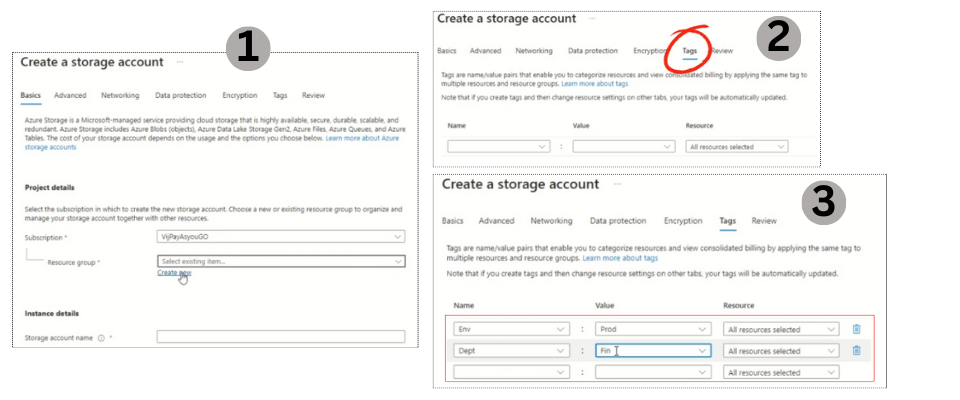
- Step 1: Create an Azure Resource: We create a storage account. This can be any Azure resource of your choice. A Virtual Machine, Web App, Azure Function, literally any resource, with few exceptions, that you can read here.
- Step 2: Go to "Tags" Tab: So, while in the process of creating the Storage Account (or whatever resource you are creating), Reach till the "TAGS" tab while creating the Azure resource.
- Step 3: Assign Tags: Assign the tag of your choice and business need. Here I assign two
tags.
- Step 4: Check and validate Tags: Once the resource is created. You can check and validate the Azure tags that you assigned in previous steps.
- Step 5: Utilize Tags:: Once tags are assigned, you can filter, sort, and organize resources based on these tags. For example, you can filter resources to view all the Storage Account or Virtual Machines belonging to the Finance department.
The first TAGEnv=Prod, this help to identify that this
storage
account is used in the Production Environment.
The second TAG Dept=Fin, this tag helps us to
categorize that this storage account is consumed by the Finance department in my company. Based
on this I can send the bill
of this storage account to the Finance department.

Why Are Azure Tags Used?
- Resource Categorization:
- Cost Management:
- Resource Organization:
- Governance and Compliance:
- Resource Tracking:
Azure tags allow you to classify resources based on any criteria you choose. For instance, you can tag resources by department, project, environment (e.g., production or development), or cost center.
By assigning tags to resources, you can track and allocate costs more accurately. This helps you understand where your cloud spending is going and make informed decisions about resource optimization.
Tags enable you to group related resources together. This simplifies resource management and streamlines tasks like monitoring, access control, and backup policies.
Azure tags can be used to enforce governance policies and ensure compliance by identifying resources that require specific security measures or regulations.
Tags help you monitor and analyze resource usage, performance, and other key metrics. They are particularly valuable for troubleshooting and auditing.
Benefits of Azure Tags
- Improved Visibility:
- Cost Control:
- Enhanced Organization:
- Policy Enforcement:
- Smarter Budgeting:
- Efficient Resource Management:
- Transparent Cost Sharing:
- Tailored Insights:
- Smooth Sailing in Shared Spaces:
Azure tags provide a clear view of your resources and their attributes, allowing you to identify, manage, and monitor them efficiently.
Tagging resources lets you allocate costs accurately, optimize spending, and reduce wastage, which is essential for budget-conscious organizations.
Tags enable resource grouping and simplify the application of policies, making your cloud environment more manageable.
You can enforce governance and compliance policies by tagging resources and using Azure Policy to govern their use.
By digging into historical spending patterns using tags, you can make more accurate predictions about your future costs. This helps you anticipate your upcoming resource requirements and tweak your budgets accordingly, making sure you're always financially prepared.
Tags act as your cost-saving detectives, pointing out underused or overly expensive resources. By identifying the tags that are racking up the biggest bills, you can pinpoint areas where efficiency gains and optimization are needed. This might involve resizing virtual machines, powering down unused resources, or switching to more cost-effective service tiers.
Tags empower you to lay bare your cost data to different teams or departments. This transparency can be a game-changer for demonstrating the value of Azure services to stakeholders or for internal cost allocation processes, where each department or team pays for its usage.
Azure's cost management tools let you craft custom reports and dashboards based on tags, putting you in the driver's seat. This flexibility means you can shape your cost analysis to fit your organization's unique requirements and reporting standards.
In multi-tenant or shared environments where various teams or customers share the same Azure subscription, tags play a vital role in ensuring precise billing and cost allocation for each entity. It's like the tags are the traffic controllers, making sure each user knows exactly what they owe.
Policies for Tags
1. Azure Policy is a service in Azure that you use to create, assign and, manage policies.
2. You use Azure Policy to enforce tagging rules and conventions. By creating a policy, you avoid the scenario of resources being deployed to your subscription that don't have the expected tags for your organization. Microsoft documentation.
Best Practices | Ideas for tagging.
| The environment type is defined in the environment classification
below. Example Values: Prod, Dev, Test, QA, Production |
|
| Name or email address of person who manage the resource. Example Values: youradmin@yourcompanymail.com |
|
| This is your internal billing code Example Values: 012347 |
|
| Which department owns/uses the resource>br> Example Values: Fin, IT, HR etc. | |
| Full Name of the User or User Email who created a Resource in
Azure Example Values: employee1@yourcompanymail.com |
Limitations
1. Not all resource types support tags. Check out Microsoft documentation.
2. You can only apply tags to resources that support Resource Manager operations
3. All ARM resources support tagging.
4. There is a maximum of 15 tags that can be associated with a resource (VM, Network, etc.) or resource group.
5. Only alphanumeric characters can be used for tags.
6. Tag names can't contain these characters: <,>, %, &, \, ?, /
7. The maximum number of characters for a tag name is 512. For storage accounts, this is limited to 128 characters. Not case-sensitive.
8. The maximum number of characters for a tag value is 256. Case-sensitive.
9. Tags are free-form text so consistent correct spelling is very important.
10. There is no inheritance hierarchy for tags meaning that tags applied at the resource group level are not inherited by their members.
11. Each resource, resource group, and subscription can have a maximum of 50 tag name-value pairs. If you need to apply more tags than the maximum allowed number, use a JSON string for the tag value. The JSON string can contain many of the values that you apply to a single tag name. A resource group or subscription can contain many resources that each have 50 tag name-value pairs.
12. Classic resources such as Cloud Services don't support tags.



